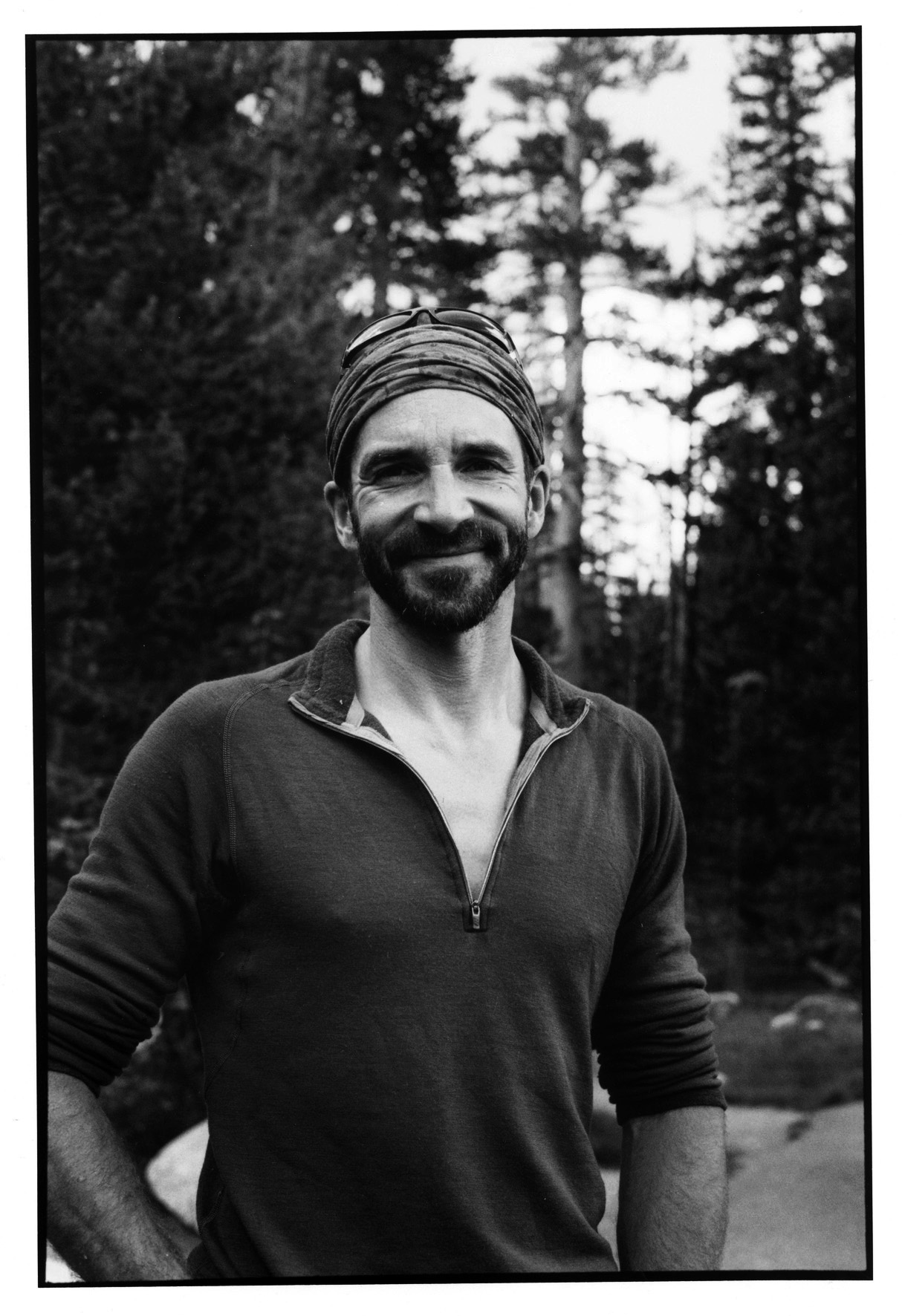The Intersection of Satellite Communications and Rescue Insurance
How to Send an SOS: Two-Way Communication Success
You have planned a remote or backcountry adventure. You have purchased a two-way communication device, such as a satellite phone or satellite messaging and tracking device, knowing it will be useful in an emergency situation. And you know if you’re in the wilderness, reliable emergency communication could be the difference between life and death.
Hopefully you are already familiar with satellite phones and know how to use them to activate rescue services. If not, Global Rescue security operations manager, Harding Bush, provides a quick primer on setting up two-way communication.
How do I prep my satellite phone for travel?
Practice with the phone or device before taking it on a trip. Understand the dialing instructions and pre-load essential phone numbers in the contacts. Be familiar with how to send and check text messages. Know how all the charging equipment, external antenna and other accessories work.
“You should be familiar with the use and features of your satellite phone or messaging and tracking device before taking it on any trip. An emergency is not the time to learn how to use a satellite phone,” Bush said.
Just as you store essential contact information in your smartphone, the same information should be stored in satellite messaging devices, especially for the models with standalone messaging capability, which means you can use the device to send a custom message.
Practice making calls, sending text messages and e-mails, and activating the tracking feature, if there is one. Ensure essential emergency contacts recognize calls or messages from the phone or device.
My device has an SOS button. How do I use it?
When the SOS button is activated on the InReach, Zoleo (in some locations) and SPOT X devices, an emergency service coordination center receives the message. The coordination center will notify the appropriate emergency resources.
When the SOS button is activated on a Bivy Stick device or on Zoleo devices in Australia, New Zealand and Northern Europe, Global Rescue receives the emergency notification directly.
You should review the instructions regarding your device’s SOS features and procedures. Understand who receives the SOS message signal when it is sent and what services the SOS monitoring service provides.
When you register and set up your device, there is a section for SOS information. In this section, you’ll provide specific information that may be helpful when organizing a rescue, including any medical conditions and emergency contacts. If you are a Global Rescue member, you should include Global Rescue’s phone number and your membership number.
It is important to understand some SOS emergency response coordination centers will not contact Global Rescue until the rescue is underway – and Global Rescue will not pay for rescue services arranged by another company. If a user activates the SOS feature and there are charges with the rescue, the user is responsible for the cost.
“Global Rescue members often reconfigure the SOS feature on their satellite phones to contact Global Rescue directly, but the SOS feature on messaging and tracking devices cannot be reconfigured,” Bush said. “To communicate with Global Rescue with a satellite messaging device not monitored by Global Rescue, the user must send an e-mail to [email protected].”
How do I program my device to contact Global Rescue?
You can configure your device to send an email to [email protected] to contact our operations team directly in the event of an emergency. You are welcome to send a test email at any time.
“It helps to include the associated email address of your satellite messaging device in your Global Rescue member profile, so we have the capability of initiating communications with you,” Bush said.
You should also pre-program the Global Rescue phone number [+1 617.459.4200] into your satellite phone. No matter what device you are using, as long as you are able to get a signal and can receive messages from [email protected], we can communicate with you.
How does Global Rescue know my location?
When you send a message or email from a satellite messaging device, the recipient receives a text or email and a link. When opened, a map graphic shows your location on the map, geographic coordinates and a message of up to 160 characters. Bush prefers messages rather than voice communication on a satellite phone since much of the potential for human error is eliminated.
“If somebody calls with a satellite phone and cannot provide coordinates, it’s difficult to get an accurate location. There could also be voice quality issues. We often have to share the information with various rescue services,” he said. “When it’s in an email message, the original content is guaranteed to remain consistent.”
What information do rescuers require?
- Global Rescue requires that location must be known for any rescue. If it isn’t provided automatically, be ready to share:
Your full name and satellite phone number (so we can call you back if the call is dropped). - If on a voice call, your location, geographic coordinates and a location description using a distance and direction from a known point. For example, my location is “Mount Washington on the Tuckerman Ravine Trail, 500 feet west of the Lion’s Head Trail intersection.”
- The reason you need help. Describe the injury or incident, and what you need.
- Your intentions, for example: you have food, water and shelter and are prepared to remain overnight.
“It is always a good idea to think about what you need to say before you make the call and write down the most important information. Also be prepared to write down any information you receive from the recipient,” Bush said. “Always have a small notebook and pencil.”
Can anyone use my satellite device to call Global Rescue?
Should you be unconscious or incapacitated and unable to call us, Global Rescue should be contacted as soon as possible. Anyone can contact Global Rescue on your behalf.
Does weather have any effect on satellite devices?
Weather does not usually affect satellite communications. If you are in a maritime environment, be sure to keep the devices away from water and store them in a waterproof container.
Topography does affect satellite communication; a clear view of the sky is necessary. It may be challenging to connect with satellites in thick forests or where there are steep slopes above you. The same is true in urban areas with tall buildings. You may be able to send a signal indoors if you are standing next to a window.
“Know how to use the external antenna accessory,” Bush said.
Where are satellite phones illegal?
In some countries, satellite communication devices and phones are illegal because satellite communications circumvent the national communications system and they cannot be monitored. In China, India, Iran, Cuba, Nigeria, Bangladesh, Myanmar, Chad, Sudan and North Korea, you may be arrested and jailed.
Some countries have licensing and registration requirements. Some countries only ban foreigners from having satellite communications. Ask your embassy or consulate regarding the laws around satellite phones at your intended destination.
“Satellite phones are illegal for foreigners to bring into India, but they are legal in India if registered and licensed by the government,” Bush said. “If you are traveling with a guide service, check with them about their satellite communications capability.”
What should I use instead?
If cell, satellite or communication isn’t possible, you may want to have non-electronic visual or a radio beacon distress signal on hand.
“Radio distress beacons are one-way communication devices — they broadcast the location of the beacon on an international emergency frequency,” Bush said. “These devices must be registered so responders will know who the device belongs to, because no other information is transmitted and no information is received.”
In the United States, it is required by law for boats to be equipped with visual distress signals. There are different types and different colors, but red flares are an internationally recognized distress signal.
Road flares are a must-pack for RV travelers or road trippers. If you are in the backcountry, a handheld flare is a good survival item as it can also be used to start a fire.
Other ground terrain options include: a whistle blast in groups of three or six, a signal mirror flash, a signal fire (group of three), or a ground-to-air signal.
Do I still need a travel protection membership?
“We always recommend that if you’re traveling, especially to remote locations where cellular service is not absolutely guaranteed, to pack a satellite phone or messaging device and extra batteries,” Bush said.“If you’re concerned enough about your travel communications to buy one of these devices, then you also need a Global Rescue membership.”
Remember: Global Rescue services are not just for emergencies and rescues. Medical and security professionals are on hand 24/7 to answer any concerns you may have regarding your travel plans, activities or health and safety questions.
The AMGA highly recommends purchasing a Global Rescue membership prior to your next adventure. Single trip, annual and family options are available. For more information, visit partner.globalrescue.com/amga or call 617-459-4200.